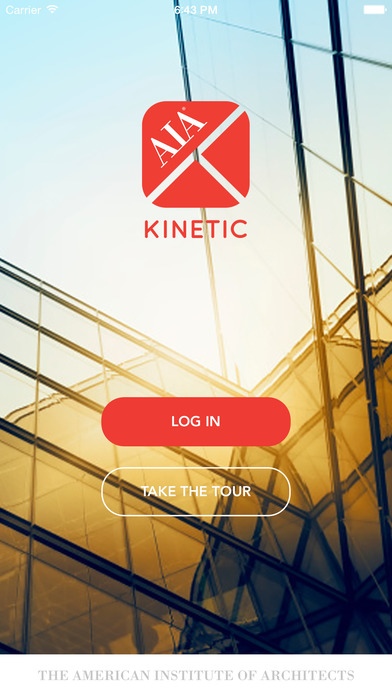AIAKinetic 3.0
Continue to app
Free Version
Publisher Description
AIAKinetic is an initiative of the AIA Small Firm Round table that empowers the successful practice of architecture. It is primer for young architects and a resource for mid-career professional. Kinetic covers the breadth what it takes to be successful in architecture practice. It is a constantly growing collection of succinct, 250-word articles, short enough to be easily read and long enough to convey essentials of architecture practice. Architects from all over the country have seeded Kinetic with more than 250 valuable articles. All users are invited to provide commentary as well as additional articles. The AIA SFRT has a team of editors and curators committed to keeping the content fresh and current. AIA Kinetic has a number of interactive features and enhancements that create an interesting dynamic for users. You can read articles, comment, like or dislike, share with others, invite friends to participate and submit new articles with different points of view or on new topics. AIA Kinetic is constantly evolving and looking forward to having users help shape the future of the App as well as the future of architecture.
May 19, 2016 Version 3.0 Fixed an issue with maps
About AIAKinetic
AIAKinetic is a free app for iOS published in the Office Suites & Tools list of apps, part of Business.
The company that develops AIAKinetic is BQE Software Inc.. The latest version released by its developer is 3.0.
To install AIAKinetic on your iOS device, just click the green Continue To App button above to start the installation process. The app is listed on our website since 2016-05-19 and was downloaded 3 times. We have already checked if the download link is safe, however for your own protection we recommend that you scan the downloaded app with your antivirus. Your antivirus may detect the AIAKinetic as malware if the download link is broken.
How to install AIAKinetic on your iOS device:
- Click on the Continue To App button on our website. This will redirect you to the App Store.
- Once the AIAKinetic is shown in the iTunes listing of your iOS device, you can start its download and installation. Tap on the GET button to the right of the app to start downloading it.
- If you are not logged-in the iOS appstore app, you'll be prompted for your your Apple ID and/or password.
- After AIAKinetic is downloaded, you'll see an INSTALL button to the right. Tap on it to start the actual installation of the iOS app.
- Once installation is finished you can tap on the OPEN button to start it. Its icon will also be added to your device home screen.